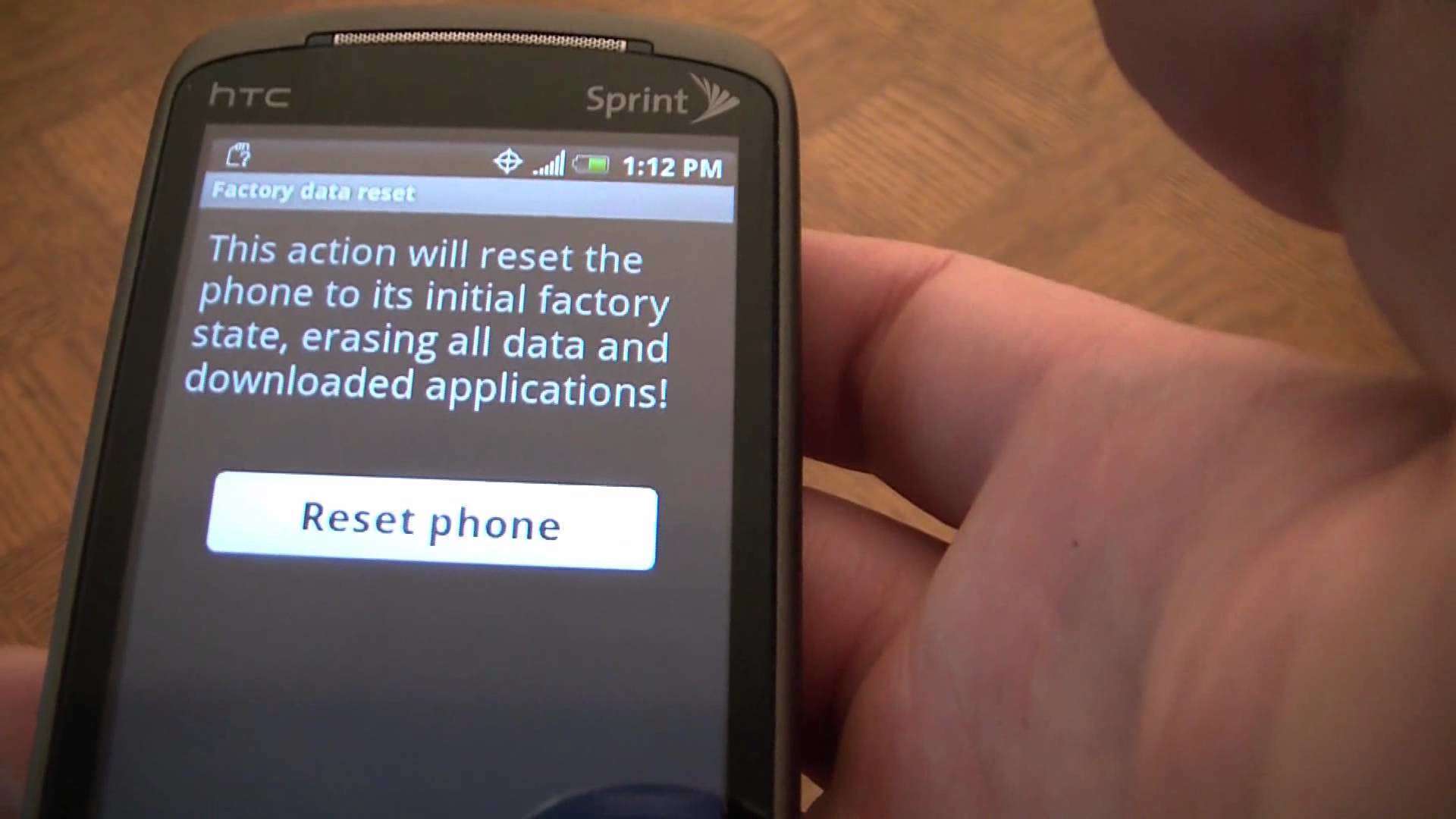Have you heard about the FRP before? If not, then this article might help you out! It’s a security technique, which is developed and designed to protect your Android security if it’s lost or stolen. Factory Reset Protection secures your phone in a way that no one can remove and factory-reset your device without your permission. Nowadays, almost every Android making company has already implemented FRP in their models. No doubt, it’s quite beneficial that nobody can use your phone after it’s stolen, making it less tempting to crooks. Moreover, it helps to protect your data, such as pictures, contacts, videos and more for being misused.
The major issue regarding FRPs is that the people sell or trade their Androids with FRP enables, which create problems for the buyer.
How Factory Reset Protection Works?
When it comes to resetting your phone with Factory Reset Protection enabled, it will ask to provide a username or password of the account with which the device got registered. That’s quite true that there are arbitrary ways over the internet to try out but it’s all useless. You just have to provide the last sign in information for the account used on the phone to re-use it. Otherwise, you’re helpless!
So, if you’re a buyer and want to disable the FRP, then you don’t need to worry at all. It’s a natural and easy process. But the bad thing is we never see a reminder or something that pops up before wiping your device. It would be great to witness a notification regarding the Factory Reset Protection while resetting same as we see before deleting our data or accounts. So, it’s better to disable it before selling the phone to somebody else.
Step-by-Step Process
Go to the phone setting and eliminate any security related to the screen lock. This step is not compulsory for all Androids but some require this, that’s why we’ve added it here.
Android apps archives from the tablet or phone. You can also do it going to the ‘settings’ tab and then click on the tab named as ‘section labeled accounts.’ Select a particular account and tap to remove or delete it, concealed behind the three small dots present on the upper right side of the display screen.
After deleting the entire of the Google accounts, now you’re ready to reset your device to factory settings using the phone setting option.
If, let’s say, you have forgotten to disable the Factory Reset Protection while selling the device to someone else, just help the to get it reset again. You can do it by providing your Gmail account login details to them. Just give these details when you’re in front of them talking. Once they do it, you can now change the password right away. I know, this sounds a little bit cheesy, but try to be a good person and do what is right. It’s not a big deal. You can change the password instantly. So, now you understand that turning FRP off before selling it to somebody else is rather a good option for all of us.
Whereas there’s a major decline in the headlines that used to tell us the news about the mobile theft since Factory Reset Protection was turned ON. Moreover, it’s also good to keep your data secure, and you can easily disable it when you plan to sell your Samsung mobile or letting any other family member to use it.
I hope the above-mentioned steps will surely help you regarding Factory Reset Protection on Android phones and tablets. Just give it a try and share the experience with us!