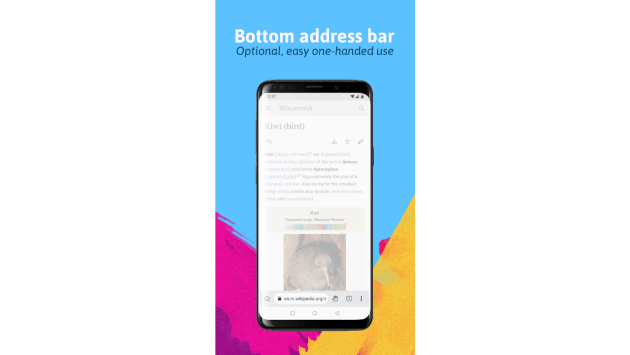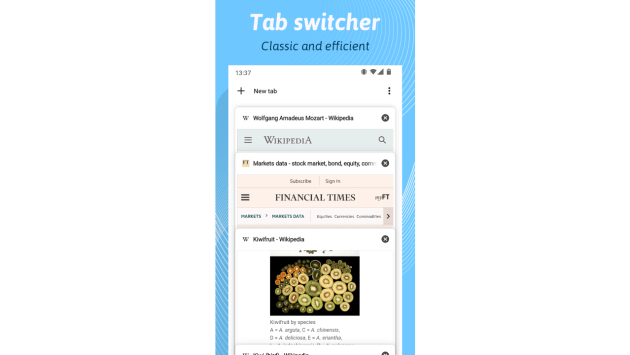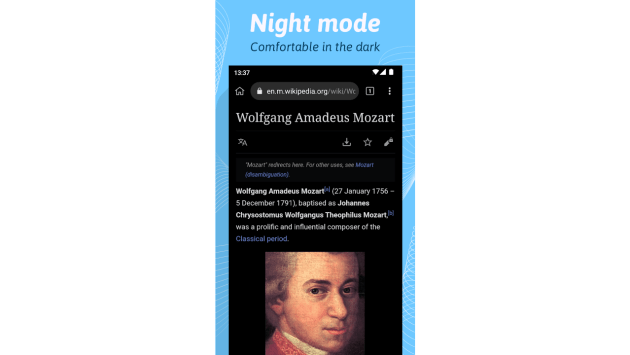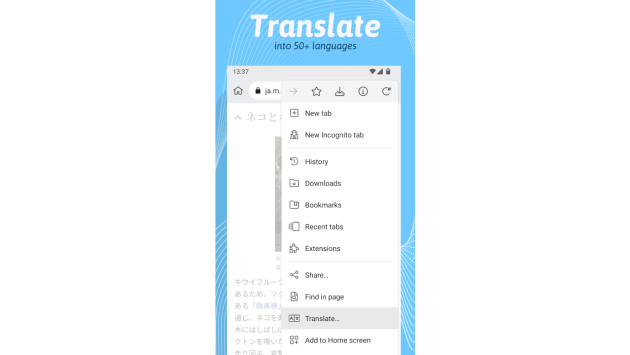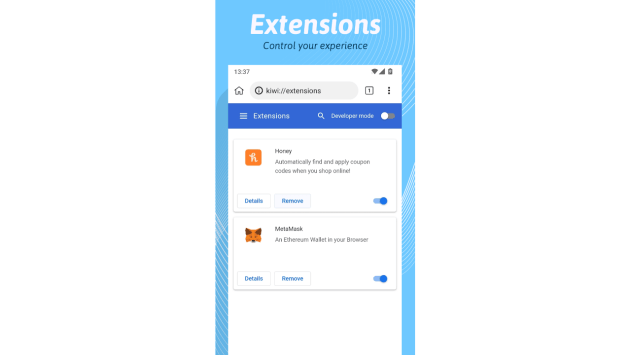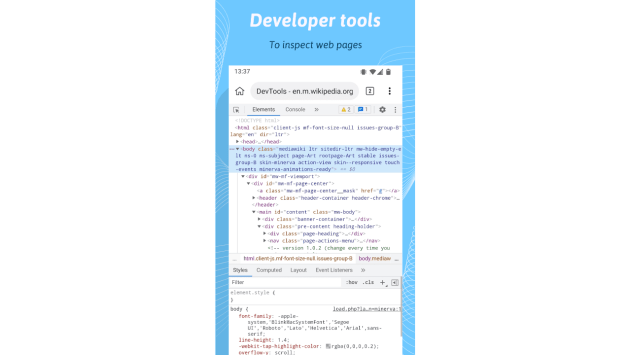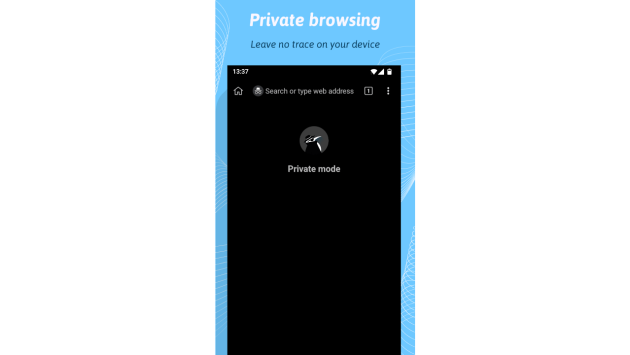Kiwi Browser (v101.0.4951.40) – Use Chrome Desktop Extensions on Android
Offered By Geometry OU
File Format APK
Size
206M
Current Version 101.0.4951.40
The description of Kiwi Browser
Use your favorite Chrome extensions on mobile with the Kiwi Browser app!
Kiwi Browser is made to browse the internet, read news, watch videos and listen to music, without annoyances. It is based on Chromium and WebKit, the engine that powers the most popular browser in the world so you won’t lose your habits.
For power users and supporters: Kiwi Browser has a Discord (chat) community where you can discuss development and share ideas: https://discordapp.com/invite/XyMppQq
Features of Kiwi Browser
- Night Mode – Beautiful, customizable night mode for comfortable night time browsing. To enable, tap on the options button ( ⋮ ) -> Turn on Night mode. Check out options to customize your style at ( ⋮ ) -> Settings -> Night Mode
- Incognito Mode – For private browsing. Does not store browsing history, cookies, or other site data. To enable, click on the options button ( ⋮ ) -> New incognito tab. For even more privacy, check out the extensive privacy settings in options ( ⋮ ) -> Settings -> Privacy.
- Extensions – Kiwi supports most Chrome desktop extensions! Get them from the Chrome Webstore and enable them in options ( ⋮ ) -> Extensions.
- Bottom Address Bar – Never strain your fingers again! The optional bottom address bar and support for easy one-handed usage. To enable, go to options ( ⋮ ) -> Settings -> Toolbar.
- Ad & Pop Up Blocker – Block invasive ads with powerful Ad Blocker. Enable and manage from options ( ⋮ ) -> Settings -> Ads. Browse without distractions with Pop Up Blocker! Manage from options ( ⋮ ) -> Settings -> Site Settings.
- Swipe Support – Swipe down on the address bar to open the tab switcher. Swipe left or right in the switcher to close a tab. Swipe left or right in the address bar to switch between the previous and next tabs.
- Unparalleled Speed – An optimized engine and automatic blocking of intrusive ads give you blazing fast page load speeds!
- Cryptojacking Protection – Kiwi is the very first Android browser that blocks hackers from using your device’s processor to mine Cryptocurrency.
- Intuitive Interface – Kiwi is based on the latest Chromium. Easily switch to Kiwi without having to painstakingly learn a new interface or break your existing browsing habits.
- Customizable Home Page – A fully customizable homepage. Long press to move or delete tiles. Click on the + button to add your favorite site. Change the location and language of the news feed, or remove the news feed entirely by clicking on the x button.
- Disable AMP – Tired of getting those poorly laid out, annoying and hard to share AMP pages every time you click on a search result? Just go to options ( ⋮ ) -> Settings -> Privacy and enable the Remove AMP checkbox.
- Block Annoying Notifications – Getting those infuriating ad notifications all the time? No more! Just go to options ( ⋮ ) -> Settings -> Site Settings -> Notifications. Manage allowed notifications, or just block notifications altogether.
- Block Invasive Trackers – Trackers collect information about which websites you’re visiting, as well as information about your devices. Kiwi blocks invasive trackers to protect your privacy.
- Over 60 Languages – Kiwi has been translated into over 60 languages. On top of that, kiwi supports multiple translators to translate any site you come across. Go to options ( ⋮ ) -> Settings -> Translator and select the translator of your choice! Translate any site by going to options ( ⋮ ) -> Translate.
- Import/Export Bookmarks – Switch worry-free from/to another browser or device using Kiwi’s easy import and export bookmarks buttons. Just go to options ( ⋮ ) -> Bookmarks -> options ( ⋮ ) and tap on Import Bookmarks or Export Bookmarks.
- Custom Downloads Folder – Choose where files get downloaded! To manage, go to options ( ⋮ ) -> Settings -> Downloads. Kiwi Browser even supports external download managers!
For Advanced Users
- If you want to open links with an external application, you can long-press on the link, or change the default setting in Settings, Accessibility.
- To add a new search engine, go to your favorite search engine, do a couple of searches, and then go to Settings, Search Engine.
So what are you waiting for?
Supercharge your browsing experience today with the Kiwi Browser app!